Table of Contents
ToggleRanking high on Google Images can greatly increase your online visibility and drive more traffic to your website. But how exactly can you achieve this? In this blog, we will go through the steps involved in ranking high on Google Images. From optimizing your images with the right keywords to improving user experience, we will cover everything you need to know to boost your visibility in the image search results.
Importance of Google Images on Driving Traffic
Google Images has driving traffic to websites. Google Images provides a vast audience for businesses and content creators to expand their reach. When a user conducts a search on Google Images, they are presented with a grid of images related to their query. These images are accompanied by a brief description and the source website. Users can click on an image to view it in full size, and if they find it relevant and captivating, they are likely to click through to the website it originated from.
For businesses and content creators, ranking high on Google Images can have a significant impact on their website traffic and overall online visibility. By optimizing images with relevant keywords and providing high-quality content, businesses can increase the chances of their images appearing in relevant search results and enticing users to click through to their website.
Google Images also offers paid advertising options, such as Product Listing Ads (PLAs) and image extensions. These advertising features allow businesses to showcase their products or services prominently in Google Images search results, increasing their visibility and driving targeted traffic to their website.
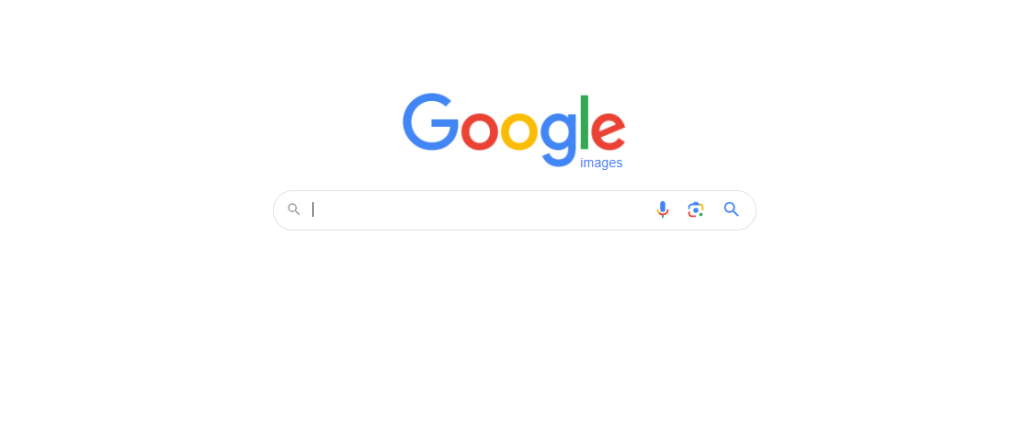
The basics of Image SEO
Check out some basics of Image SEO
When it comes to ranking high on Google Images, understanding the basics of image SEO is crucial. By optimizing your images, you can improve their visibility and increase the chances of them appearing in relevant search results.
1. Image Filename
Before uploading an image, it is important to give it a descriptive and relevant filename. Instead of using generic names like “IMG_001.jpg,” try to use specific keywords that accurately describe the image, such as “how to rank on google.jpg.” This helps search engines understand the content of the image
2. Alt Text
Alt text, or alternative text, is a brief description that is displayed when an image cannot be loaded. It is also used by search engines to understand the context of the image. When adding alt text, make sure to use descriptive keywords that accurately convey the content of the image.
3. Image Size and Format
The size and format of your images can affect their loading time, which is an important factor for user experience and search engine rankings. Compress your images to reduce their file size without compromising on quality. Additionally, consider using the appropriate file format for different types of images. For photographs, JPEG is usually the best choice, while PNG works well for images with transparency.
4. Captions and Titles
Providing relevant captions and titles for your images can further optimize them for search engines. These elements provide additional context and help search engines understand the content of the image. Include relevant keywords in your captions and titles, but make sure they are natural and add value to the overall user experience.
5. Image Sitemaps
Including your images in an image sitemap helps search engines discover and index them more efficiently. Image sitemaps provide additional information about your images, such as the subject matter and the geographical location, which can enhance their visibility in search results.
6. Page Load Speed
The speed at which your web pages load, including the images, is a critical factor for both user experience and search engine rankings. Optimize your website’s performance by reducing unnecessary scripts and code, leveraging browser caching, and using content delivery networks (CDNs) to serve your images faster.
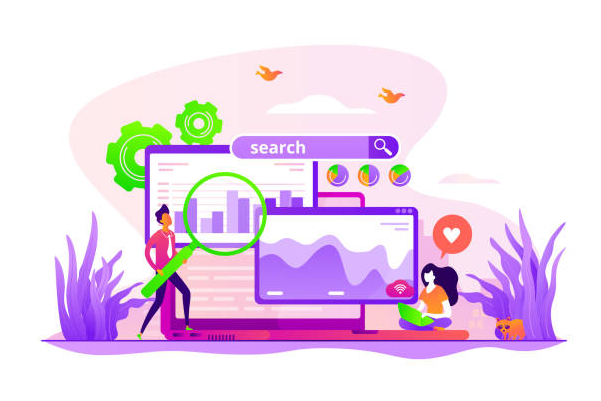
Optimizing image file names and alt tags
Crafting descriptive image captions and titles is a crucial step in optimizing your images for search engine rankings and improving their visibility. With informative and relevant captions and titles, you can enhance the user experience and help search engines understand the context and content of your images. Here are some tips for crafting effective image captions and titles:
- Be Descriptive: When writing captions and titles for your images, be descriptive and provide accurate information about the image. Use specific keywords that accurately describe the subject matter of the image. For example, if you have an image of earn money online, a descriptive caption could be “How to earn money online from blogging“.
- Use Natural Language: Write captions and titles in a natural and engaging manner. Avoid using overly technical or jargon-heavy language that may confuse or alienate your audience. Aim to create captions and titles that are easy to understand and resonate with your target audience.
- Keep it Concise: While it’s important to be descriptive, keep your captions and titles concise and to the point. Avoid lengthy descriptions that may overwhelm or distract the viewer. Stick to the most important details and highlight the key features or characteristics of the image.
- Incorporate Keywords: Include relevant keywords in your image captions and titles to improve search engine optimization. Make sure the keywords are seamlessly integrated into the text and don’t appear forced or unnatural. Focus on providing valuable information while incorporating keywords in a natural and organic manner.
- Consider Branding and Voice: Use your captions and titles as an opportunity to showcase your brand’s personality and voice. Consider your brand’s tone, values, and overall messaging when crafting captions and titles. This helps to create a consistent and cohesive brand image across your website and other digital platforms.
- Be Unique and Original: Avoid using generic or cliché captions and titles that may appear unoriginal or uninspiring. Take the time to create unique and captivating captions and titles that grab the viewer’s attention and differentiate your images from others in search results.

Bonus Points
When it comes to ranking high on Google Images, page load speed and image size are also important.
- Minimize code and remove unnecessary plugins, scripts, and stylesheets.
- Enable browser caching to store certain elements locally, reducing the need for repeated downloads.
- Utilize content delivery networks (CDNs) to distribute your website’s content across various servers worldwide, improving load times for users in different locations.
- Optimize your website’s code and assets, such as JavaScript and CSS files, to reduce their file sizes.
- Compress and resize your images using appropriate tools and techniques.


